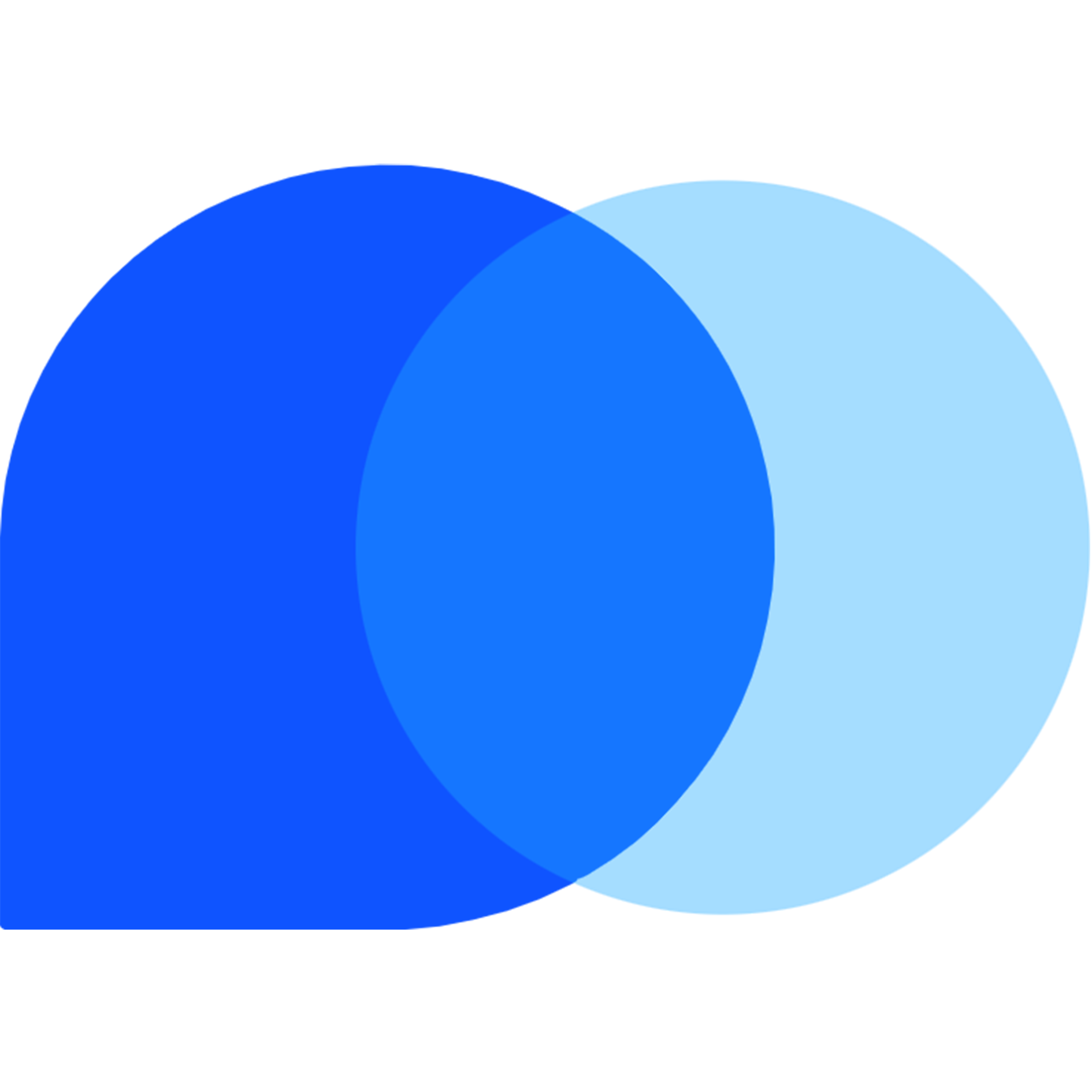NAT servers do not have independent IPv4, all are shared IPv4, and will be assigned an intranet IP. Some products will have independent IPv6. After purchasing a NAT server, you need to use port forwarding.
1. Enter the product console page and click [Port Forwarding]
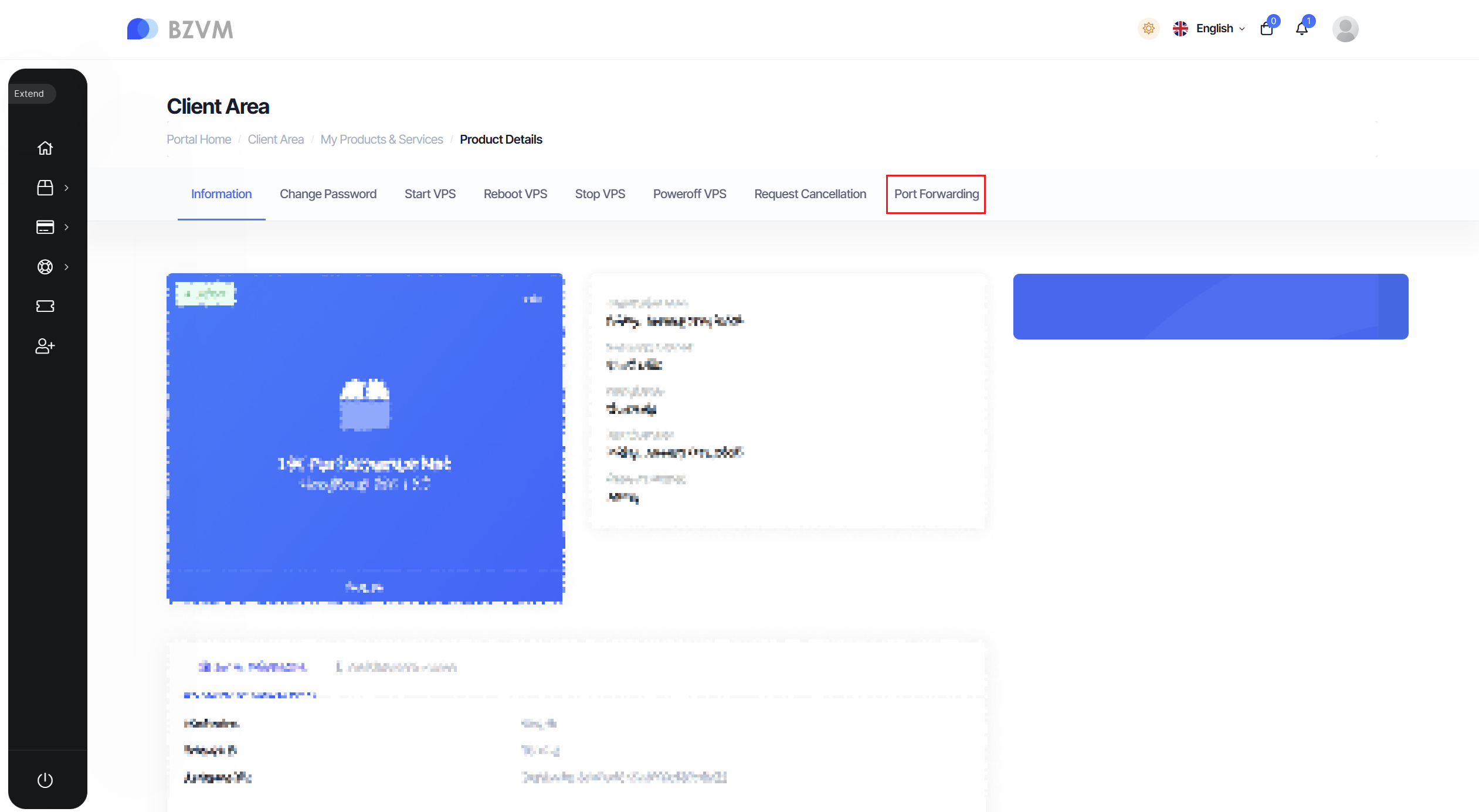
2. After entering, we can see the assigned static public IPv4 and forwarding rules. Click [Add Rule] to add port forwarding
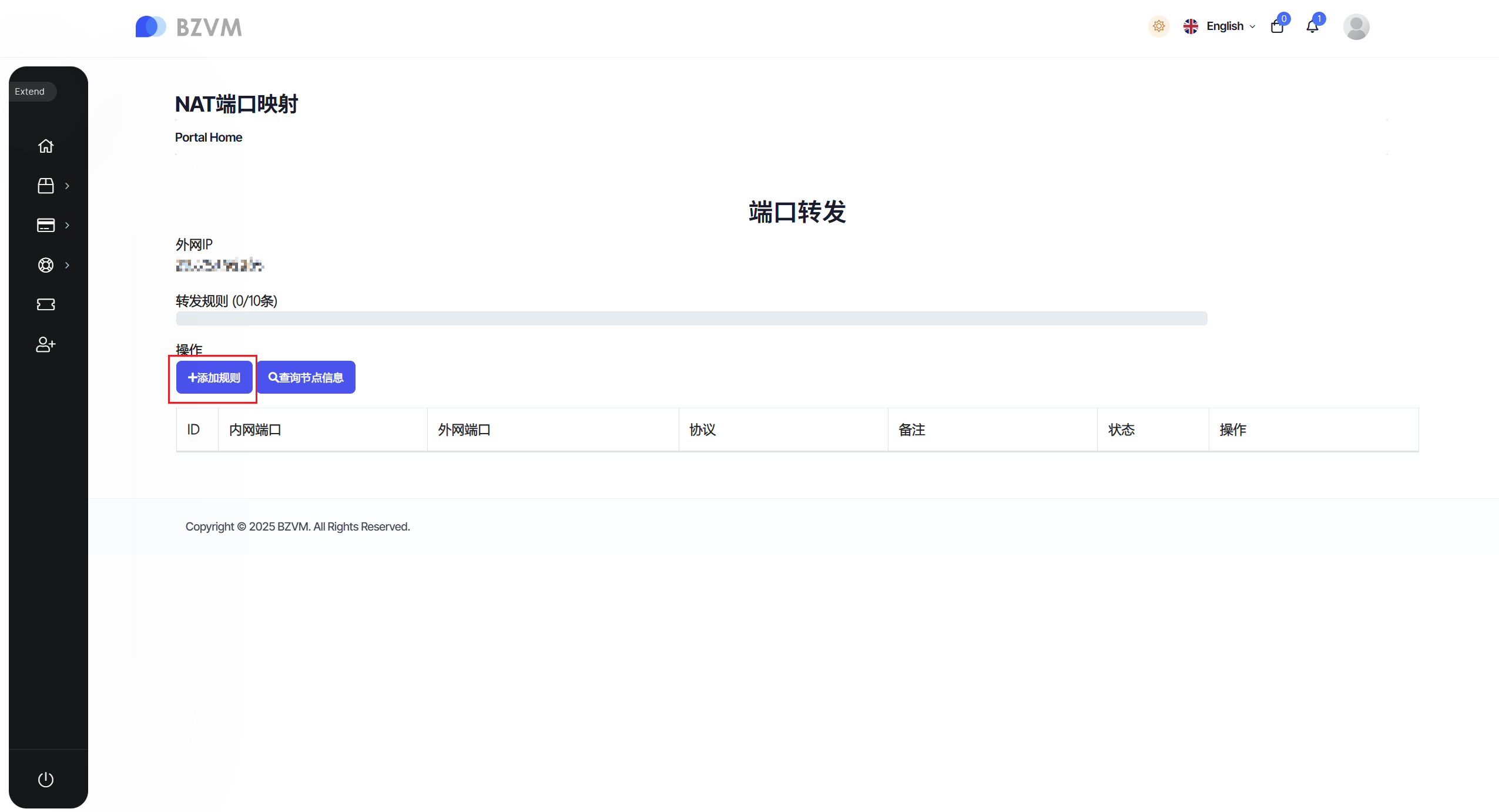
3. Add port forwarding. You can forward the intranet port to the external port according to your own needs. Here we take adding SSH port as an example. The default intranet port of SSH is 22. We need to forward the intranet port to the external network (the external network port can be customized) before it can be used normally:
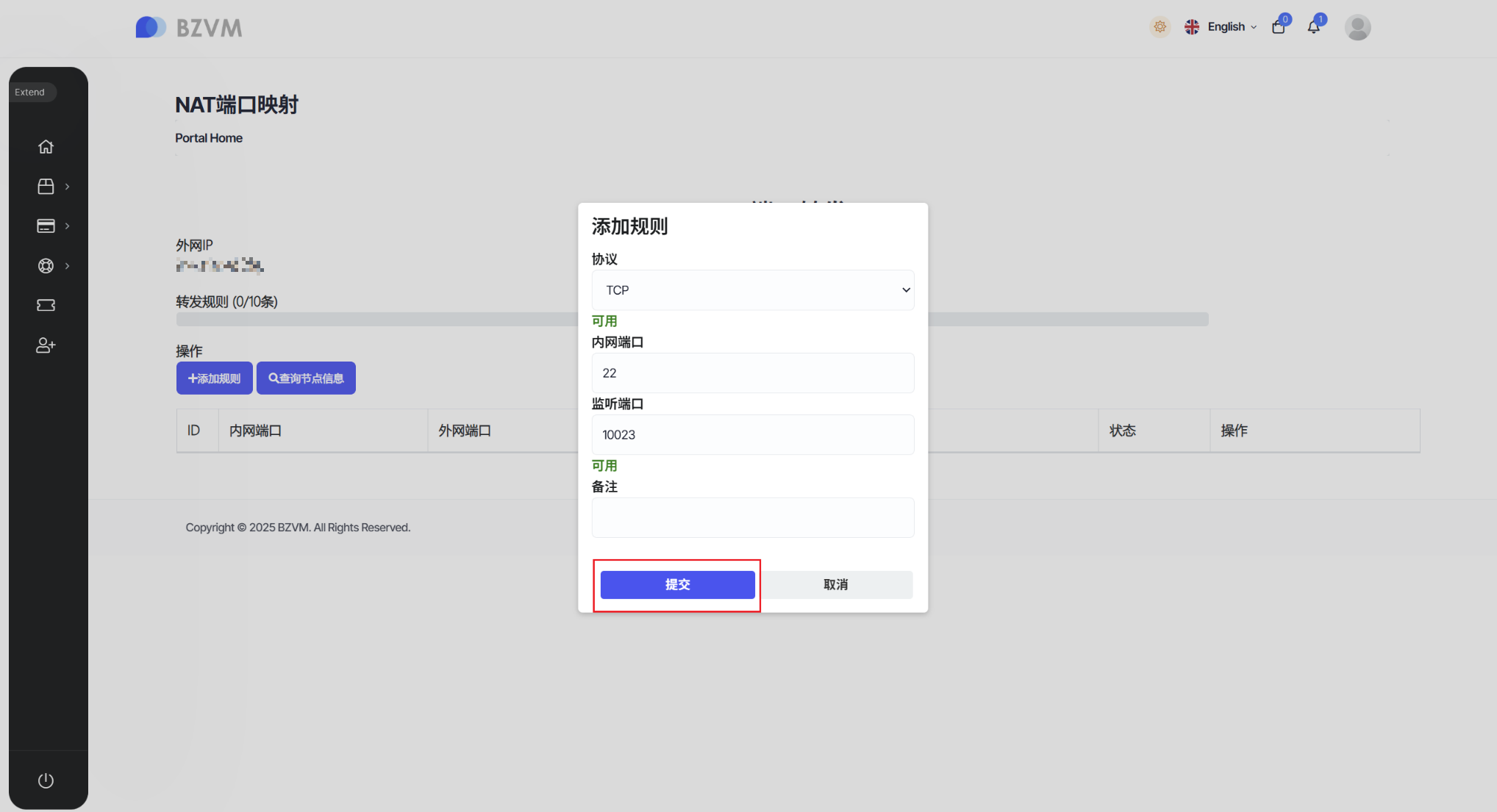
4. After clicking [Submit], we can use: [External IP: Listening Port] to connect to the server.